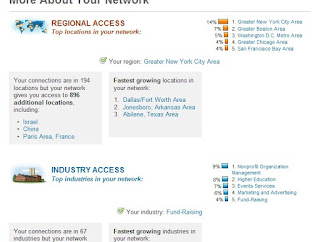An old saying goes, “If I’d had more time, I would have written less.”
Think about how many emails you ignore because they look too much time to read. Long emails are disrespectful. Rather than the writer taking the time to be concise, the burden is on the reader to decipher what the note is all about. Delete. Next.
In newspapers, excess words cost money. The more words you use, the more likely you are to lose a reader and the less advertising space you have to sell.
In cyber space, wordiness can cost you reader attentiveness. Consider a 2008 study that showed the average web page visitor reads about 20 percent of the text. If your livelihood depends on people reading your website, you need to make your point succinctly.
So, my point is, less is better, if you keep your writing crisp, clear and concise. Think about how you crop a picture. Cropping forces you to identify the main, important part of the image. It takes skill, patience and creativity to crop your writing.
Here are a few suggestions and examples, with the disclaimer that these are guidelines, not absolutes. See if you can guess in each tip how I’ve discounted my own advice.
TIPS
1. Eliminate all unnecessary words.
Example: We have seven different flavors.
Of course they’re different. That’s why there are seven of them.
Example: I love both my daughters and sons.
Not only is both unnecessary, it’s confusing. Do you have only two daughters?
2. Use intensifiers and adverbs sparingly.
Example: one strong verb > a weak verb + adverb
sprint > run quickly
Example: I am so tired and very hungry.
When my mother packed to move, she wrote fragile on nearly every box. Then she went to very fragile and extremely fragile. If everything is fragile, nothing is. If everything is very, nothing is. One teacher said to use very as you would damn – for emphasis only.
3. Don’t be negative.
Besides being wordy, using negatives opens you to the risk of typing now instead of not. Moreover, people like to read positive, encouraging messages.
Example: I am not able to attend.
I am unable to attend. (Avoid not.)
Don’t run in the store, sweetheart.
Let’s walk in the store, OK? (Be encouraging.)
4. Avoid “quotation marks,” ellipses…. (don’t forget parentheses) and exclamation points!
Example: I don’t want to be a “pest,” but do you have that letter?
Going to the game will be fun (although I hope it doesn’t rain).
These punctuation marks are at best unneeded and at worst distracting. Even if it’s just for a second, the reader has to stop and figure out why they’re there.
Exclamation points, by definition, mean you are exclaiming something. Be sure that when you use them, what you’re writing is a big deal. Use them for dramatic effect, not mundane communication.
DO-OVERS
This is a system generated report with regard to donors that have given $500 (soft-credit), or more during the previous week including both primary and affiliated donors.
This system-generated report lists donors, including primary and affiliated, who have given at least $500 (soft-credit) during the previous week.
The information transmitted (including any attachments) is intended only for the person or entity to which it is addressed and may contain confidential and/or privileged material. Any review, retransmission, dissemination or other use of, or taking of any action in reliance upon, this information by persons or entities other than the intended recipient is prohibited. If you received this in error, please contact the sender and delete the material from any computer.
This email and any attachments are intended only for the addressee(s). If you received this email by mistake, please notify the sender and delete this message immediately, including attachments. If you are not the appropriate person to receive this message, distributing or reproducing it is prohibited.
After a student fills out this form, he or she needs to submit it to our office.
After students fill out this form, they need to submit it to our office. (Use plural. It’s shorter and less awkward.)
Off my soapbox now. Wishing you success in your writing endeavors! And yes, I meant to use the exclamation point.
Debbie Meyers is director of donor services at Carnegie Mellon University in Pittsburgh. Previously, she was director of stewardship and donor relations at the University of Florida, and she held development positions at a Catholic high school and art museum. She earned a bachelor’s degree in English from Loyola University in New Orleans and a master’s degree in journalism from UF. Her OCD tendencies in writing can be traced to her mother who constantly corrected her grammar and pronunciation, and who also forbade her to wear black to weddings.